

451 views||Release time: Nov 06, 2025
If you are submitting a paper to a conference sponsored by the Institute of Electrical and Electronics Engineers (IEEE), there is one file more important than almost any other: the official IEEE conference template.
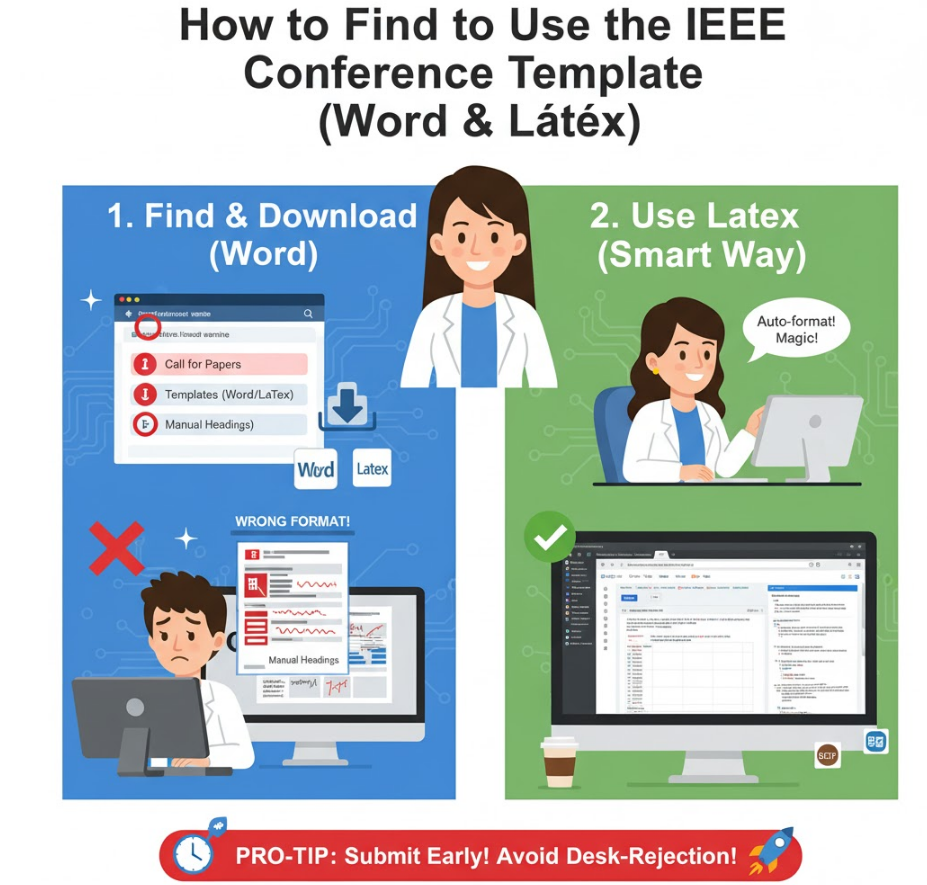
Many new (and even some experienced) authors make the critical mistake of ignoring the template, focusing only on their research. This often leads to an immediate "desk-rejection," where the paper is rejected for formatting errors before it even reaches a reviewer.
This guide will show you exactly what the IEEE template is, why it's mandatory, and where to find the correct version for your paper.
The IEEE template is a set of pre-formatted files, for both Microsoft Word and LaTeX, that defines the exact layout of an IEEE conference paper. It is not a suggestion; it is a strict set of rules.
This template dictates every visual aspect of your paper, including:
Page Layout: Two-column format
Margins: Specific, non-negotiable margins
Fonts: Title, author names, affiliations, headings, and body text fonts and sizes
Abstracts: How the abstract and keywords (index terms) must be formatted
Figures and Tables: Caption styling and placement
Reference Style: The mandatory IEEE numbered citation format
Using this template ensures that every paper in the conference proceedings is uniform, professional, and readable.
Warning: Do not Google "IEEE template" and download the first file you see. Old or unofficial templates can lead to your paper's rejection.
Always get the template from the official source. There are two primary places to find it:
The Conference Website (Best Option): The conference you are submitting to will almost always have a "Call for Papers" (CFP) or "Author Instructions" page. This page will provide a direct link to the exact template version they want you to use. Always use this link first.
The IEEE Author Center (Reliable Source): If you cannot find it on the conference site, the next best place is the IEEE Author Center.
Go to the official "IEEE Author Center" website.
Navigate to the section for "Templates" or "Author Tools."
Here you will find the "IEEE Template Selector," which allows you to download the most up-to-date, standard templates for conferences, journals, and transactions.
The IEEE provides templates for both major systems.
Microsoft Word Template: This is a .doc or .docx file. It's a "what-you-see-is-what-you-get" (WYSIWYG) editor. It can be easier for beginners but can be very difficult to manage when it comes to formatting complex equations or managing hundreds of references.
LaTeX Template (Recommended): This is the standard and preferred format for most in engineering, computer science, and physics.
Why? LaTeX handles mathematical equations, cross-referencing, and bibliographies (using BibTeX) automatically and flawlessly. It is impossible to "break" the formatting, as the code itself defines the layout.
Overleaf: The easiest way to use the LaTeX template is through Overleaf, a free, cloud-based LaTeX editor. IEEE provides an official template directly on Overleaf. You can simply open the template in your browser and start writing, with no installation required.
Pro-Tip: If your paper contains even one complex equation, use the LaTeX template. It will save you hours of frustration.
Did I use the official template? (Not a copy of an old paper)
Did I follow the page limit? (e.g., 8 pages including references)
Is my paper anonymized? (If the conference requires double-blind review, you must remove all author names and affiliations from the PDF)
Are my figures readable? (Are the fonts in your graphs large enough?)
Did I run a spell check?
By carefully following the template, you signal to the reviewers and editors that you are a serious, professional researcher who pays attention to detail. Don't let a simple formatting error stand between you and a published paper.