

796 views||Release time: Nov 05, 2025
The IEEE Xplore Digital Library is one of the most critical databases for engineering, computer science, and electronics. However, facing its massive collection, simply typing a broad keyword like "machine learning" will often return tens of thousands of results, leaving you buried.
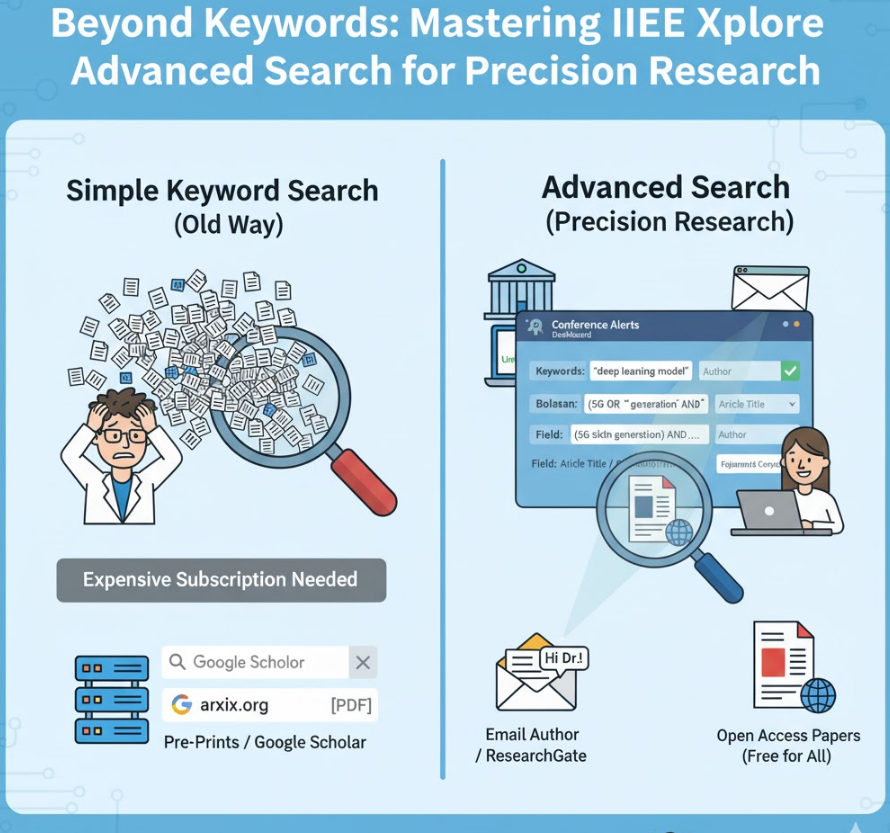
This not only wastes your time but can also cause you to miss the most critical research. The solution is to use the Advanced Search functionality. By mastering the following techniques, you can elevate your literature review from a simple search to a precision query.
These are the foundation of all advanced searches. Boolean operators allow you to combine or exclude terms to narrow or broaden your query.
AND: Narrows your search. Results must contain all terms joined by AND.
Example: blockchain AND IoT (Finds papers that discuss both topics)
OR: Broadens your search. Results must contain at least one of the terms.
Example: "artificial intelligence" OR "machine learning" (Finds papers that contain either term)
NOT: Excludes terms. Results must not contain the term following NOT.
Example: network NOT social (Finds papers about networks but excludes social networks)
If you are searching for a specific term or phrase, always enclose it in double quotation marks.
Standard Search: deep learning model
This will find papers containing the words deep, learning, and model anywhere in the document metadata.
Precise Search: "deep learning model"
This will only find papers that contain this exact phrase in this specific order, making your results far more relevant.
Use the asterisk (*) as a wildcard to find variations of a word stem (e.g., plurals, different tenses).
Example: comput*
This will search for computer, computing, computation, computational, and all other words that begin with comput.
This is the most valuable feature of the Advanced Search page (click "Advanced Search" next to the main search bar). It allows you to specify where in the paper's record your keyword must appear.
Instead of searching "All Metadata," target your query:
Article Title: One of the most precise search methods. If your keyword is in the title, the paper is highly relevant.
Abstract: Searches only the paper's abstract. This is more relevant than a full-text search and a great choice after a title search.
Author: Finds all publications by a specific scholar.
Author Affiliation: Finds all papers published by a specific university, company, or research institute (e.g., Tsinghua University or Google).
Publication Title: Finds all articles within a specific journal or conference (e.g., "IEEE Transactions on Pattern Analysis and Machine Intelligence").
When you need to combine multiple Boolean operators, use parentheses to control the order of operations, just like in mathematics.
Example: (5G OR "sixth generation") AND (security OR privacy)
Explanation: This finds papers that are about (5G or "sixth generation") and are also about (security or privacy).
For true power users, you can click "Command Search." This mode provides maximum flexibility, allowing you to build complex queries using a specific syntax.
Example Syntax: ( ("Article Title":network) OR ("Abstract":network) ) AND ("Author Affiliation":Google)
Explanation: This query finds all papers that contain "network" in either the title or the abstract, and are from an author affiliated with "Google."
Stop letting a sea of irrelevant results slow you down. By strategically using Boolean operators, exact phrases, field-specific queries, and grouping, you can dramatically improve your search efficiency on IEEE Xplore and find the core literature you need, faster.