

495 views||Release time: Oct 17, 2025
For researchers and students, especially non-native English speakers, the challenge of academic writing goes beyond just presenting data. It’s about communicating complex ideas with clarity, precision, and a professional tone that feels authentic. While your research may be groundbreaking, simple grammatical errors or awkward phrasing can distract reviewers and undermine your credibility.
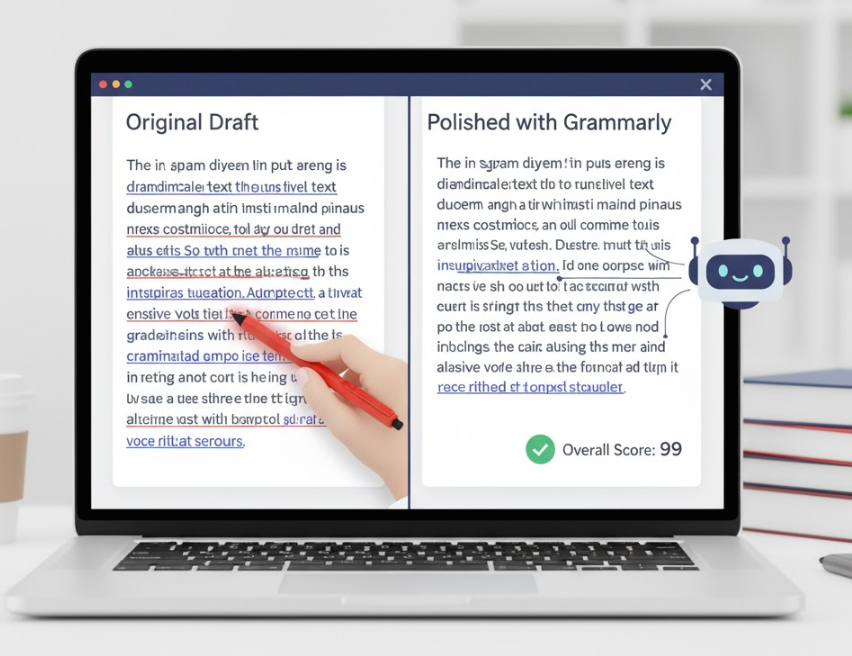
This is where a tool like Grammarly becomes an indispensable co-pilot. But using it effectively for academic work is more than just accepting every suggestion. This guide will teach you how to leverage Grammarly's full potential to elevate your academic English and make your writing sound more polished and professional.
The most critical step happens before you check your first sentence. You need to tell Grammarly that you are writing an academic paper.
Install Grammarly: Use the browser extension, the desktop app, or the Microsoft Word add-in for seamless integration.
Set Your Goals (The Most Important Feature): In the Grammarly editor, look for the "Goals" or "Adjust Goals" setting. This is where you customize the feedback. For academic writing, set your goals as follows:
Audience: Expert
Formality: Formal
Domain: Academic
Intent: Describe or Inform
Setting these goals calibrates Grammarly's algorithm to provide suggestions appropriate for a research paper, not a casual blog post. It will flag informal phrases (like "a lot of") and suggest more formal alternatives.
Grammarly organizes its feedback into four key categories. Understanding them is key to making smart decisions.
1. Correctness (The Red Underline) This is the baseline: spelling, grammar, and punctuation. For academic writing, these suggestions are almost always helpful. Fixing these basic errors is the first step to looking professional.
2. Clarity (The Blue Underline) This is arguably the most valuable feature for academic writing. Clarity suggestions focus on making your work easier to understand.
Conciseness: It will flag wordy phrases (e.g., changing "due to the fact that" to "because").
Clarity: It will highlight confusing or hard-to-read sentences and sometimes suggest a full rewrite.
Passive Voice: While passive voice has a place in scientific writing (e.g., in the Methods section: "The samples were heated..."), overuse can make your writing feel weak. Grammarly helps you spot where an active voice ("We heated the samples...") would be more direct and impactful.
3. Engagement (The Green Underline) This category aims to make your writing more interesting by flagging repetitive words or suggesting more vivid vocabulary.
Use with Caution: Be selective with these suggestions. Academic writing values precision over flair. While replacing a repeated word can be good, always ensure the suggested synonym has the exact technical meaning you intend.
4. Delivery (The Purple Underline) This category is crucial for sounding "authentic" (地道). It checks your tone.
Formality: It will flag informalities like contractions ("don't" -> "do not"), slang, or overly casual phrases.
Confidence: It helps you remove hedging words (e.g., "I think," "perhaps," "maybe") to make your claims sound more assertive and evidence-based.
If you have Grammarly Premium, two features are particularly powerful for academic work:
Plagiarism Checker: While not a substitute for official university tools like Turnitin, Grammarly's plagiarism checker is an excellent tool for a pre-submission check. It helps you catch any instances where you may have forgotten to cite a source or paraphrased too closely.
Full-Sentence Rewrites: For complex or wordy sentences, Grammarly Premium can offer complete, rewritten alternatives. This is incredibly helpful for non-native speakers looking to see how a sentence can be structured more naturally.
This is the most important takeaway. You are the expert on your research, not the algorithm.
Never Blindly Accept All Suggestions: Grammarly does not understand the specific jargon of your field. It may try to "correct" a standard technical term or a crucial piece of terminology. Always use your own judgment.
It is a Language Tool, Not a Science Editor: Grammarly can tell you if your sentence is grammatically correct, but it cannot tell you if your scientific argument is logically sound.
You are in Control: Use Grammarly's suggestions as a learning opportunity. When it flags an error, try to understand why it's an error. This will make you a better writer in the long run.
Conclusion
Used strategically, Grammarly is an incredibly powerful tool that goes far beyond a simple spell check. By setting the correct goals, understanding its different types of feedback, and always applying your own expert judgment, you can use it to polish your writing, eliminate distracting errors, and ensure that your great ideas are communicated with the clarity and professionalism they deserve.